-
-
Key features
-
© 2025 Copyright Planning Pod. All Rights Reserved.
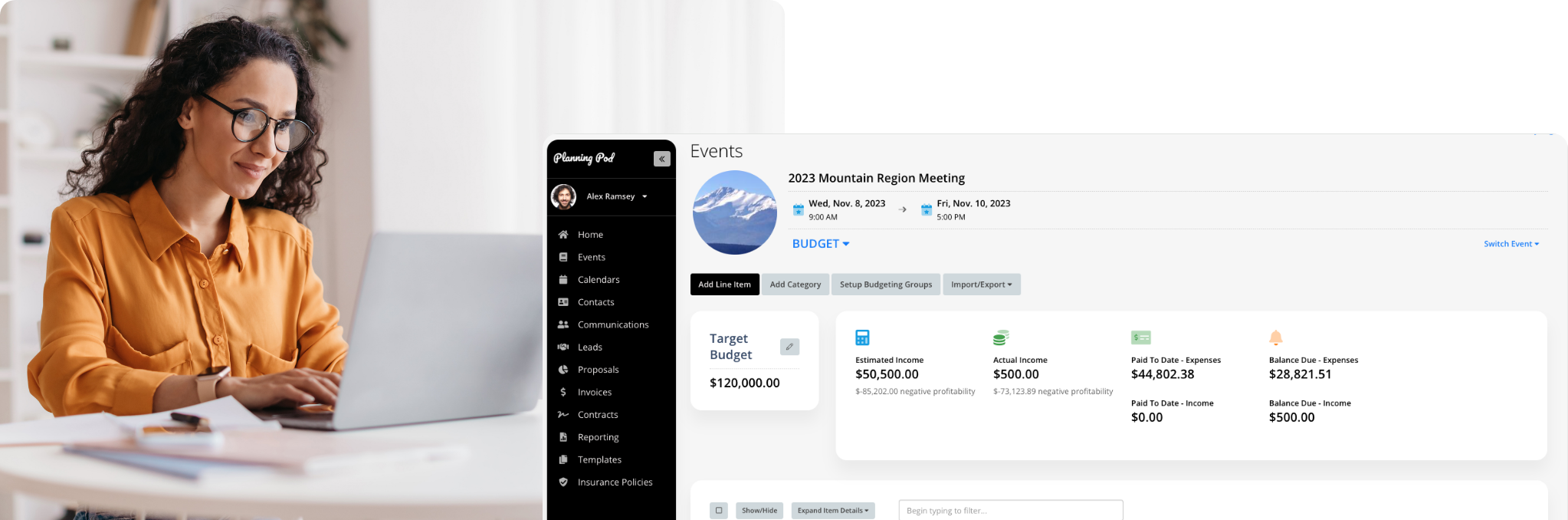
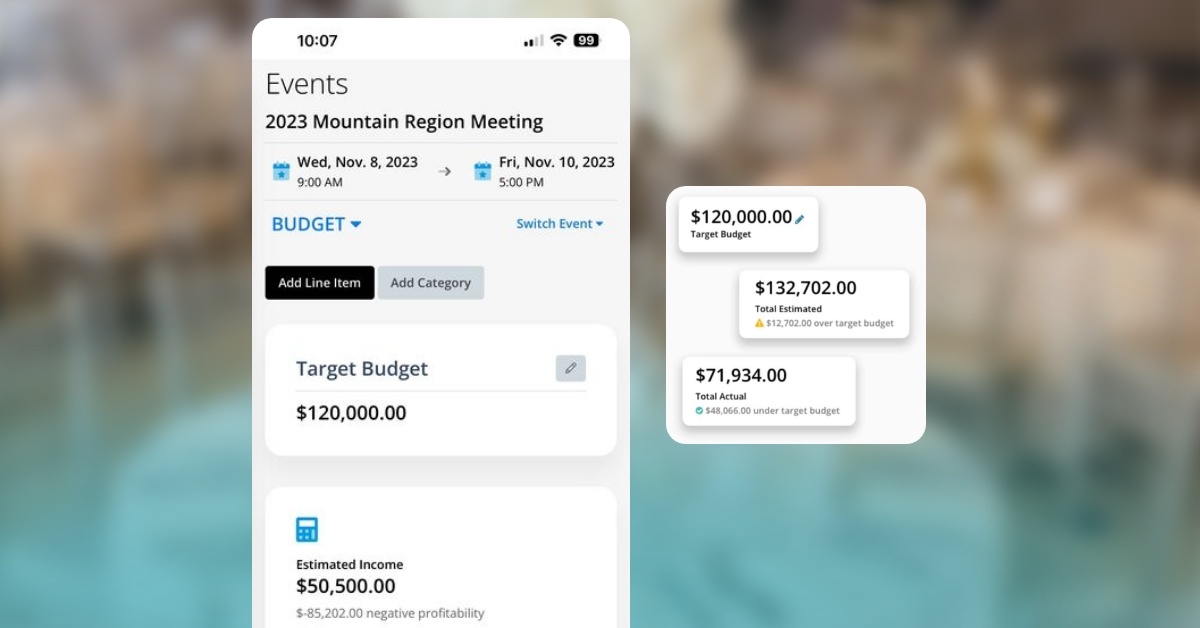



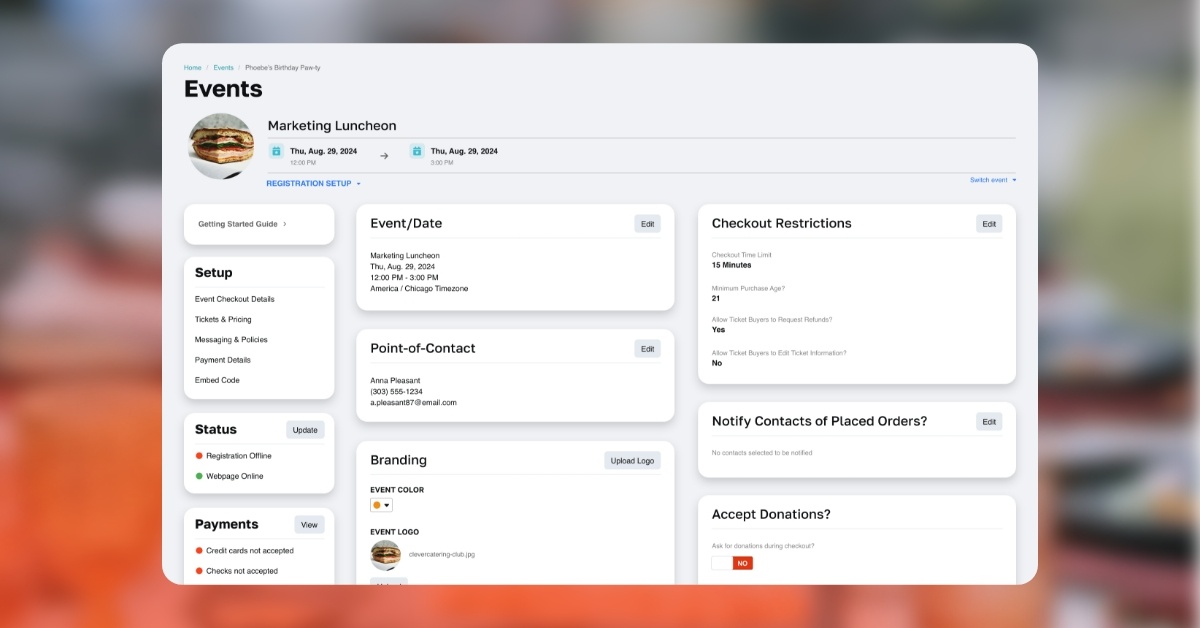
See why over 70,000 event professionals rely on our event floor plan software to design their events
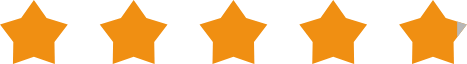
Our cloud-based event budget planner can be used via the Web browser on any device - smartphones or tablets, desktops or laptops.
© 2025 Copyright Planning Pod. All Rights Reserved.