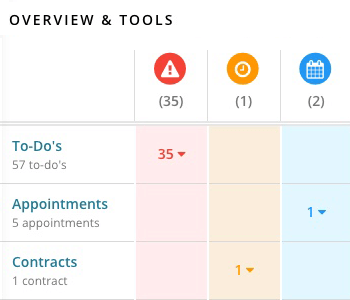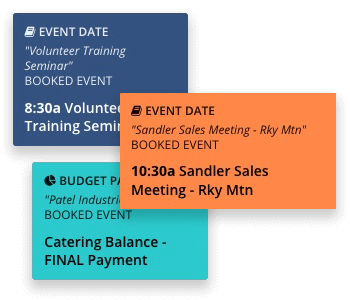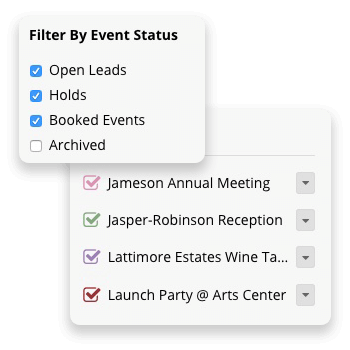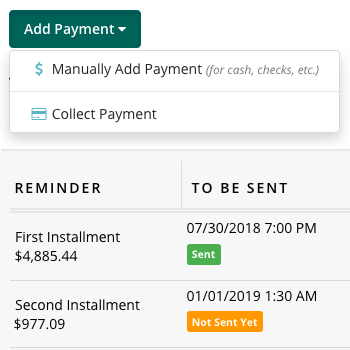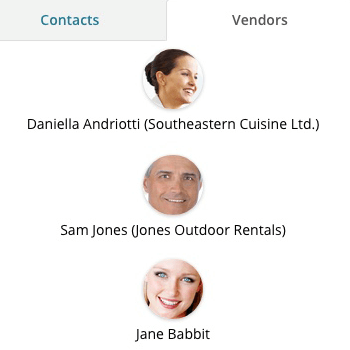How to choose the best conference center software in 9 steps
Before we dive into how to pick the top venue management platform for your facility, let’s take a step back and ask why you would need this kind of technology in the first place.
Generally, your venue could use event facility management software if…
- Your data is scattered across lots of spreadsheets and applications, which is leading to lost information and inefficiencies.
- You are wasting lots of time double entering information into multiple applications and keeping information up to date.
- Your team is misfiring because they are not getting the latest communications, messages or notes.
- Events and resources could potentially be (or have been) double-booked.
- Lack of processes or workflows is causing confusion or, worse, leading to lost clients and revenues.
So if you think your facility could use a productivity-and-process boost at this time and are starting to shop for a solution, which one is the right one for you? Well, for starters, not all corporate or event facilities have the same mission, infrastructure, offerings or business goals, and so it’s no coincidence that there is no one-size-fits-all conference center management software platform that works for every venue.
In fact, there is a variety of event center software options, from solutions that focus more on event management and scheduling to offerings that have operations and order management as their sweet spot.
With that said, let’s dive into the nine steps for choosing the conference center software that’s the perfect fit for your needs.
1. Determine your basic needs upfront
Because there are a number of options available, you should begin your search by creating a wish list of what features and tools will best serve your venue’s needs.
Think of this as the jobs that you need technology to help you accomplish in your business. Do you need an all-in-one venue management system that does dozens and dozens of things? Or is that overkill and you need to focus on a very specific set of capabilities? Wherever you land, you should use this list to guide you in your search, and you should also keep these additional criteria in mind:
- Mobile-friendly - Can you use the software on mobile devices and tablet as well as on computers?
- Cloud-based - Is the software housed in the cloud so you don’t have to worry about downloading/installing software or data loss on your local machines?
- Data security- Does it have industry-standard security protocols like SSL encryption and server firewalls?
2. Consider what processes/workflows you want to improve
Any event facility management software that you choose should improve your facility’s workflow, so first consider what processes you need to improve and look for applications with those tools and how those tools integrate with each other.
Also, look for the ability to collaborate with staff by inviting additional users into the application, setting their usage permissions and sharing tools with them like task managers and calendars.
3. Ensure the platform is adequately flexible and customizable
Any piece of software is going to require some level of adaptation, but you should still make sure that it has enough flexibility where you can configure certain settings, customize it with your venue’s brand and build out things like reusable templates for assets you use repeatedly (like packages, proposals, budgets, task lists, etc.).
Also, whether you manage a conference or convention center, event or retreat center, university or corporate campus, you should make sure the application works well with your type of facility and can handle the types of events you typically book.
What is becoming an increasingly important attribute to look for in conference center software is the ability to integrate with other applications, from video conferencing and HR information systems to platforms like Google, Salesforce, Quickbooks and Slack. Keep in mind that some applications offer one-off API integrations while others connect to integration platforms like Zapier.
4. Test drive the facility booking and scheduling capabilities
At a minimum, event facility management software should make sure you and your team can easily enter, view and update your event bookings and room bookings without double-booking events or resources. Ideally, it should also have an event reservations calendar that displays bookings as well as room and space availability so you can quickly see what days and times you need to fill for your facility.
Some platforms may also offer lodging management capabilities; the ability to schedule services (like catering or A/V setup); and run-of-event schedule/timeline builders.
5. Consider your order management needs
Some facilities only require a simple form for internal clients to request a room reservation. Other venues need an entire lead management through billing apparatus to track all the parameters involved in an event order. Here are a few common features offered by event center software solutions regarding tracking orders:
- Lead generation and sales tools like web forms, follow up notifications and pipeline tracking.
- Marketing functions for sending batch emails and managing social media outreach.
- Proposal functions for building custom quotes and collecting client approvals.
- Contracts for creating agreements, releases and waivers and gaining online signatures.
- Billing processes for creating and sending invoices, building payment schedules and collecting online payments.
- Food-and-beverage order management and catering software tools (if your facility has an onsite kitchen or sells these services through a third party), which can include BEOs.
- Change order tracking as well as allowing for online orders and tracking by clients.
- Fulfilment documentation and schedules, including things like setup and teardown as well as managing onsite and third-party services.
- Event communications management among staff, customers, operations team, contractors and vendors - includes email and text communications, notifications and reminders as well as integrations with existing email addresses and platforms (like Outlook, Gmail, iCloud/Apple, etc.).
6. Assess what financial tools should be included
You are probably already using an accounting software platform or have financials integrated into another software suite you are using (which is normal, as many facilities use 5-10 separate pieces of software already). But you will want to consider how far you want your online conference center software to go and where you want your account software to take over from a functionality standpoint, as many facility management software applications include:
- Invoicing and billing
- Budgeting tools
- Package creation and templates
- Discount and late fee calculations
- Payment schedules and reminders
- Deposit intake and tracking
- Cost management and tracking
- Online credit card payment processing
7. What resource management capabilities do you require
Usually with most event bookings comes allocation of internal and external resources for the booking. These resources can include staff and supplier personnel for oversight, equipment setup and operation, security and room teardown/cleanup as well as inventory allocations, including A/V equipment, tables, chairs, furniture and other rental equipment and physical assets. You should determine what, if any, of these resources your conference center software of choice will need to help you track.
Additionally, enterprise-level convention center management software suites may include operations and facility maintenance management tools.
8. Determine your client and vendor tracking needs
Client CRM tools give you the ability not only to store basic contact information for your customers but open up a world of data management and tracking capabilities, not the least of which includes order, payments and communications history as well as forecasting based on this data. Related capabilities may also include value-add tools you may want to provide to your clients, like event websites; registration, ticketing and RSVP capabilities; and at-the-door check in tools.
In addition, event vendor management tools let you assess vendor usage and spend as well as monitor vendor assignments and progress in your current events. Such tools can be used to manage caterers and food services companies; beverage and bar providers; audio-visual rental companies; and transportation providers.
9. Assess reporting and data analytics capabilities
Last but not least, you should determine what kind of reporting and data insights you expect from your event facility management software. Reports can get overwhelming very quickly if the data is not well organized or if there is no summary or interpretation provided, so make sure to run each platform through its paces when running sample reports and assessing the analytics provided. Standard reports can include facility and space utilization, sales, revenues and accounts aging, but you should also inquire if any customization is provided.
Finally, on-screen dashboards are a great way to get at-a-glance, summary data on which you can base quick decisions or make instant assessments to redirect resources or change course.