-
-
Key features
-
© 2025 Copyright Planning Pod. All Rights Reserved.
Effortlessly sell event tickets online and boost revenues with our easy-to-use tools for managing events.
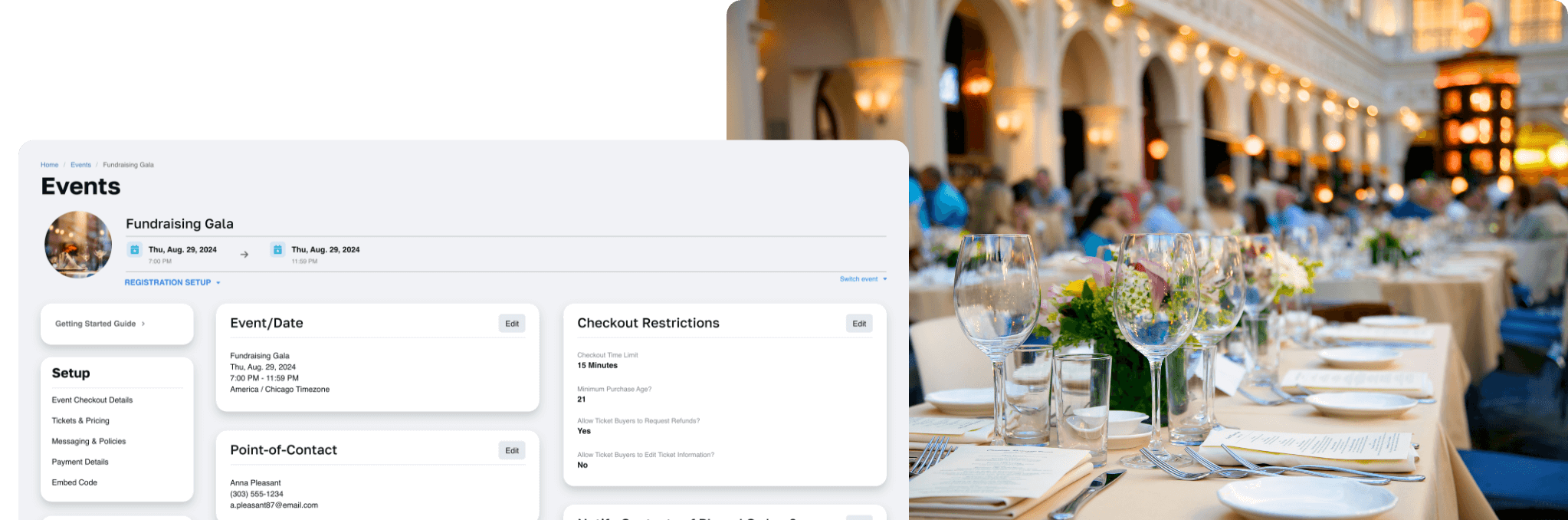

Process debit/credit card and ACH payments with our payment partners and get paid quickly. Unlike other major ticketing platforms like Eventbrite, we don't charge additional service fees on top of the credit card processing fees.
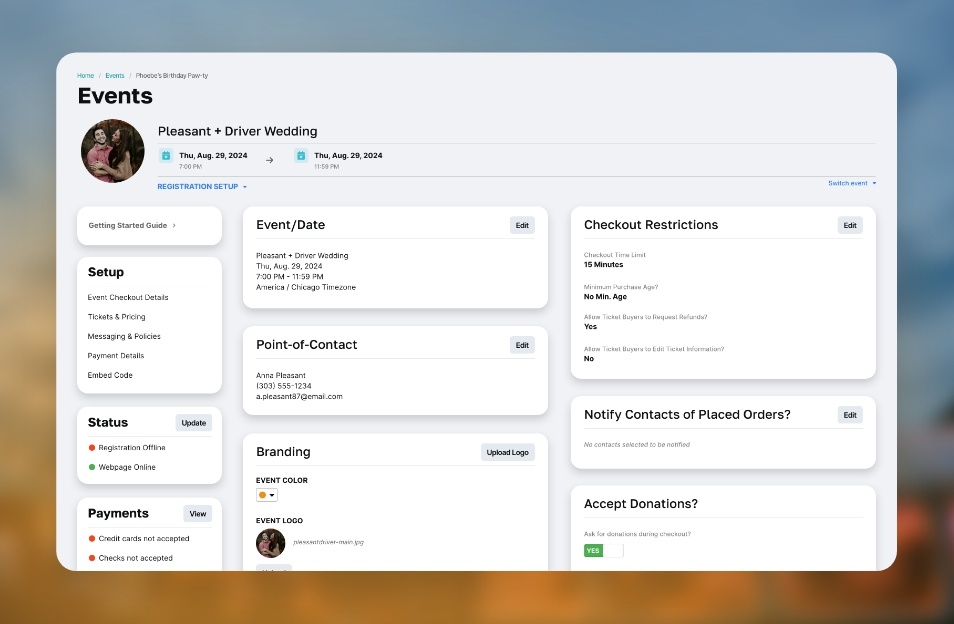

Our mobile-friendly event websites make it easy for attendees to sign up via mobile phones and tablets. Add images, videos, schedules, maps. Increase social media shares with Facebook, Twitter and LinkedIn integrations. Add event branding to email notifications and PDF tickets.
Use our attendee CRM tools to track contact information, signup responses and order details. Set refund and transfer policies and manage them with ease. Build out assigned seating charts and event floor plan maps. And use our event check-in app to minimize lines at the door.
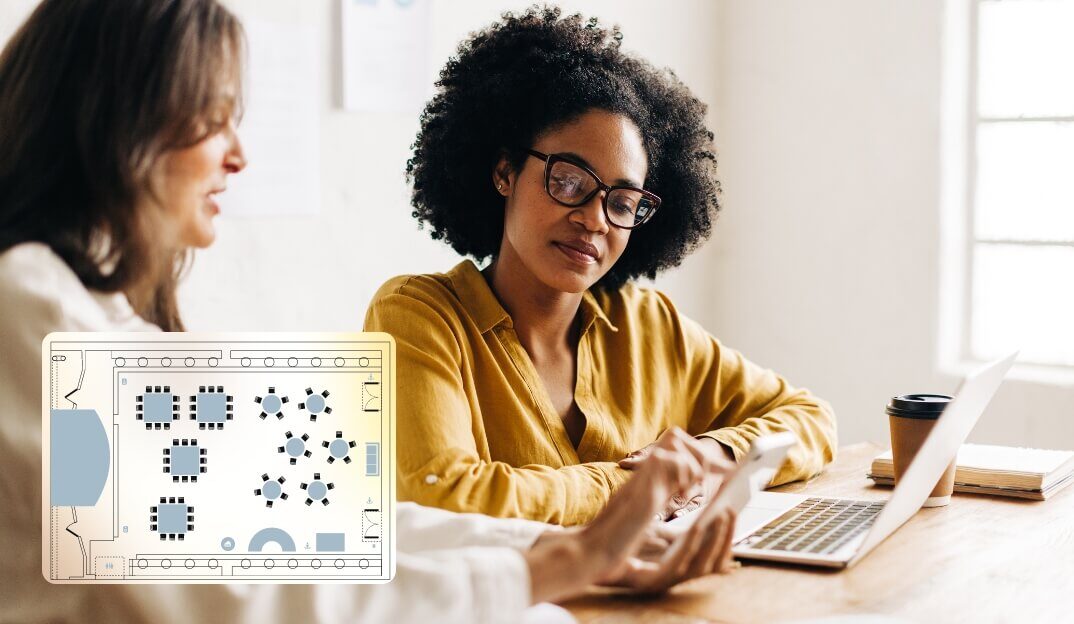
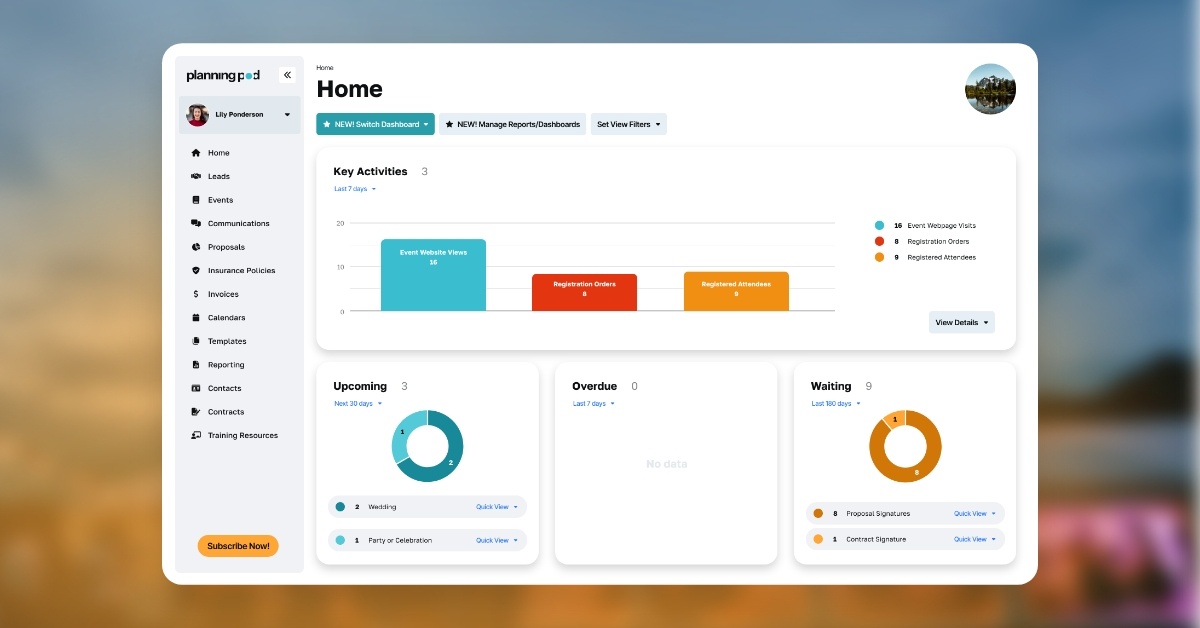
Our cloud-based ticket sales software lets you invite unlimited team members into your account to collaborate. Get strategic insights with custom reports and timely sales/headcount updates via dashboards. Use our other tools for managing tasks, timelines, calendars, budgets, more.
* Planning Pod is Level 4 PCI compliant and each of our payment processing partners is Level 1 PCI compliant; thus we employ industry best practices and high standards for the security of your customers’ payment details. In addition, our data is fully encrypted at rest and in transit for the safety of you and your clients.
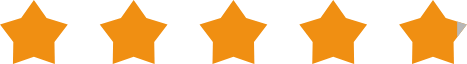
"It does so many things well like event websites, selling tickets, creating floor plans, managing budgets ... I can’t pick just one!"
- Cathy Anna, Cathy Anna Events
Sell event tickets and promote your events online with branded, mobile-responsive event webpages. Add text, images, videos, maps, schedules. Customizable URLs and SEO tools.
By integrating with highly reputable payment processors, we enable you to collect payments quickly and receive payouts within days, not weeks or months.
Sell event tickets on external websites (that are iFrame compatible) by embedding your event registration forms in those sites. Add custom questions to forms to collect more attendee data.
Set up one or more discount codes for each ticket with either a percentage or dollar amount off (plus start/end dates and maximum uses). Great for offering to members and valued customers.
Set up ticket order confirmation emails as well as on-screen confirmations and downloadable tickets. Integrate with email marketing apps like MailChimp to send invitations and reminders.
Gain critical insights on attendees, event ticket sales and revenues from downloadable .csv reports. See recent ticketing activity and current headcounts via dashboards.
Use our mobile-friendly event check-in tool to manage attendees at multiple entry points and to process payments onsite. QR codes on electronic/printed tickets work with any QR reader.
Assign attendees to seats with our drag-and-drop seating chart and floor plan builder. Place to-scale elements like tables and chairs and attach details (names, meal choices) to attendees.
Store and access ticket order, contact information and question responses for each attendee. Download complete attendee files or share data with email marketing or CRM applications.
Create transfer and refund policies and be able to accept ticket refunds. Allow attendees to access and modify ticket details, including names and contact information.
© 2025 Copyright Planning Pod. All Rights Reserved.